Toshiba is an LED and LCD TV manufacturer brand which manufactures various-shaped and sized TVs in a range of 15-40 inches. The collection of Toshiba TV offers inexpensive alternatives for those wanting a normal television, Toshiba also has the fanciest and widest TV with high quality, for those looking for the cream of the crop. Despite being user-friendly because of their screen configuration and mechanical controls, they cause unnecessary vision and sound problems and professional repairing would cost you excessively. In this article we will discuss about toshiba television troubleshoot.
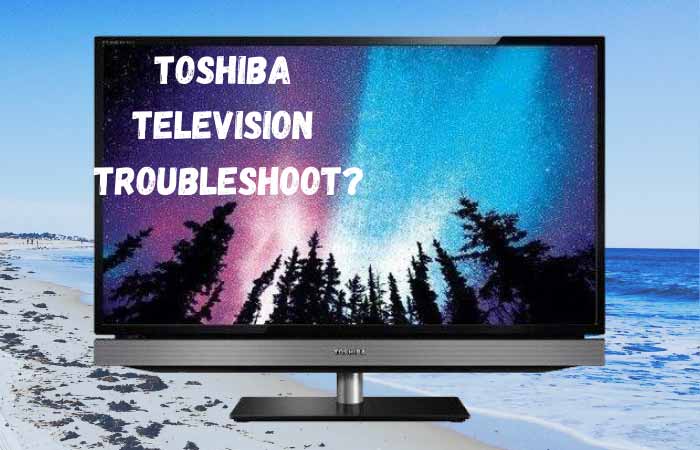
Some problems might be harder for you to identify, but you should at least ensure your TV is at home on your own before footing in the shop. Here are some simple steps for Toshiba Television troubleshoot which don’t require any experience.
Troubleshoot Sound Problems
Step 1
Press the mute button from the Toshiba remote. After pressing the button your TV will be unmuted and you’ll hear a clear sound.
Step 2
Check your television’s volume and if you have any cable box then check it as well.
Step 3
Unplug plugged headphones.
Troubleshoot Power Problems
Step 1
Plug your television into a spare outlet and observe the television. If the TV turns on then you have a problem with your first outlet but not with the TV.
Step 2
Change your old batteries and get new in the remote control.
Step 3
Your TV may not respond by pressing the remote because of not clearing excess memories and not cycling the power unit. To do this you’re required to press and hold the ‘power’ button on the control panel of Toshiba. Release the button after 5-6 seconds.
Troubleshoot Picture Problems
Step 1
Check connector cables properly to assure connection security. You should switch to high-quality cable instead of regular Toshiba cables. To increase picture quality and better performance you should upgrade your connector cables. You can seek suggestions based on your owned TV model from the Toshiba helpline.
Step 2
You may need to check color temperature adjustment. Usually, Toshiba uses warm, medium, and cool color temperatures to set color tones. Warm temperature creates a red tone, medium temperature creates a neutral tone and cool temperature creates a blue tone.
Take your Toshiba remote control and press the menu button so that on-screen setup mode you can access ‘Video’. Follow picture settings-advanced settings- color temperature steps. You can select your color temperature by pressing up-down buttons on the Toshiba remote and you can also press the left-right buttons to adjust.
Step 3
If you view a television program that was recorded in a standard over high definition mode, you may face black bars. To Remove black bars from the top and sides of the screen, switch to ‘Picture Size’ using the button on the remote control from the ‘Wide Mode’ setting.
Step 4
If aforesaid methods aren’t working for you, You should look for factory defaults. Open your setup menu and choose the installation option. Now select system information from system status. To choose factory default use arrow signed buttons.
Quick Note – If you’re using your Toshiba TV for more than 6 years then these methods might not work easily. You might need to change some internal components from your TV.
Read More:
- How to Connect Firestick to WiFi without a Remote – Best Methods
- Best ways to Transfer Files to Firestick
Conclusion
Toshiba’s high-quality design is breaking the limits of TV layouts. In all of its television, Toshiba has put a strong emphasis on image quality and contrast. This has massively enhanced viewing performance. Customers can watch a variety of videos, play music, or watch online tv shows. If a customer has a low-cost LCD television or a high-end LED television, the display quality has vastly improved. The new UHD and smart devices promise outstanding picture quality, with a variety of colors, high resolution, and excellent on-screen display.
Basic problems like sound, picture, power, default, etc may simply be fixed through mentioned steps. But you can’t fix it if the problem is internal. Call the Toshiba helpline or contact your TV seller to identify and sort out the problem. Toshiba television troubleshoot, I hope this article will helpful for you to solve toshiba tv all problem.


