Wells Fargo ATM system is an amazing banking solution. It has over 12000 ATMs all over America. You will get varieties of options for collecting the amount through the process. They provide instant support to the people. As it has a huge amount of ATM booths then you have no need to worry to find and take initial support. However, you will enjoy the cardless feature when taking the access from ATM booth.
So how to use Wells Fargo ATM without card. The system is very convenient. You can use Apple pay, google pay options for doing this. For giving a better start to small businesses Wells Fargo can be a great solution. They offer lucrative options for selling loans. You will get a rebate from the first annual fee and permission of a $5000 to $100000 loan. Here we are going to discuss the system of using the service without a card.
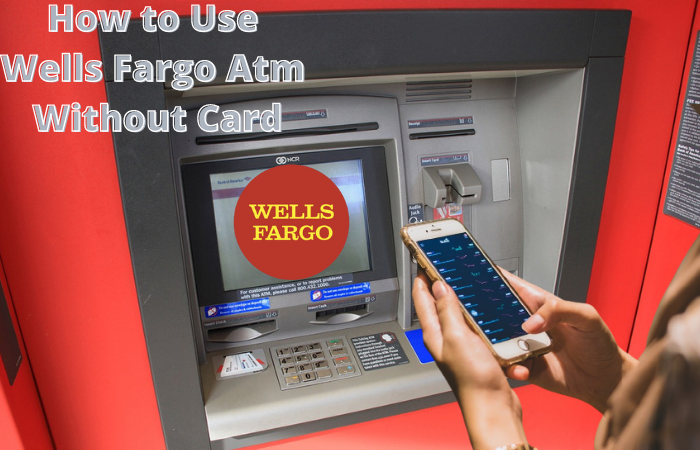
How to Use Wells Fargo Atm Without Card
Step 1: Open the Wallet App
To start fruitful transactions you have to pass through several processes. At first, go to the mobile screen and open the mobile app. Make an Apple pay account for doing the transaction. If you do not have then make it within a moment.
Step 2: Connect With the Wells Fargo App
After reaching the wallet app you will find the linked card given there. If the card is not available then find it through the plus option shown top side right corner. Choose the card and do further process.
Step 3: Input Card Details
Just manually add the card details of Wells Fargo digital debit card manually if the scanning process does not work.
- Give the card holder’s name
- The expiration date of the card
- Other basic info for the process
Here you have to provide the card details. To connect the Wells Fargo debit and credit card then give proper card information. You can add the details by yourself or you can use the camera to auto-scan the card details. At this moment you will be asked the name, expiration date, security code, etc.
Step 4: Take the Advantage of EMVCo Contactless Symbol
After linking the card with Apple pay apps you are ready to do the transactions without the card. Now just reach the nearest Wells Fargo ATM. Here you have to continue with the EMVCo Contactless symbol scan. You will see the symbol when you usually pay at a contactless terminal by the phone. If you cannot match the logo just check the image given on the side of the ATM booth and try to match.
If you find the icon it means you will get access to using the ATM without the card. For mobile transactions or Apple watch transactions, an NFC chip is connected to your mobile phone. You should turn on the NFC chip option of the mobile. Therefore it can read all the information and complete the transactional process without the card. So get easy access and do the transaction.
Step 5: Confirm the Card From Apple Pay
Go to the wallet app and select the Wells Fargo card for the transaction. You must make sure the card is being used and there have enough transaction amount. However, you can select other cards also.
Step 6: Stay With the Mobile Phone Infront of the Emvco Contactless
You are all set to get access to the account after selecting. Just keep the mobile phone close to the EMVCo Contactless symbol of the ATM. To get access to iphone user should press the lock button twice. Hope after getting this information you will not feel panic about how to use Wells Fargo ATM without card. The notification sound will arise on your mobile phone once it will get the signal. Make sure the server speed is better to confirm the process otherwise the ATM screen will show the error.
Step 7: Enter Wells Fargo Card PIN
Then the ATM will show the icon for pressing the PIN code. Make sure the PIN is correct. However, Apple pay may ask for faceID, PIN or fingerprint also.
Step 8: Get Instant Access
After giving the PIN you will be permitted to access the card. This is the most secure way. You have no need to worry about stealing the card.
Conclusion
People like to use this card for various purposes. Make sure your mobile has NFC option. Otherwise, you cannot run the feature. However, this card option has great advantages and the company is dedicated to providing delightful support at any time. So hope you have got the answer to the question ‘’ how to use Wells Fargo ATM without card’’. Hope you can manage the task and do the regular transaction for your business or shopping.
Learn More:
- How to Withdraw Money From Prepaid Card Online
- Why Your Affirm Virtual Card Not Working?
- Can You Add Money to Venmo Card at ATM?
- How To Cash Out American Express Gift Card
- How to Transfer Money from EPPIcard to Bank Account
Frequently Asked Questions


